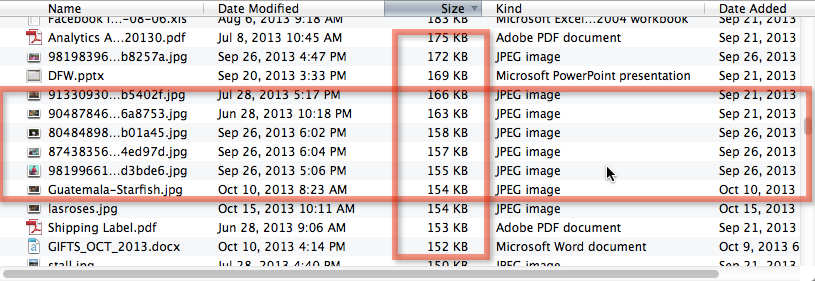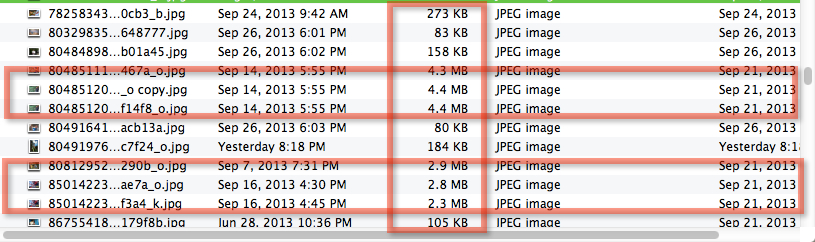Managing photography in today’s digital age
By Laura Haight
DFW Communications Director
Technology has put incredibly high-end photography features into the hands of everyone with a smartphone, but it hasn’t done a great job of educating this new class of photographer.
This becomes a problem for us when media calls and wants a “high-resolution” photo for print publication. This primer may help you understand some basics of managing digital photos – whether it’s personal or professional.
First, there’s a big difference between acceptable quality for print or online usage. Size when it comes to digital photos is measured not by physical dimensions but by the amount of data in the image. A general rule of thumb is that a photo of as little as 25 kilobytes (25K) while be OK for a webpage, it would need to be at least 50 times that data – 1 megabyte (1 MB) to be good enough for print.
How can you tell the “size” of an image? You do not need fancy photo software, just check the size in your folder window.
In the screenshot below, the highlighted images are perfectly fine for Facebook, Twitter or web pages.
The photos highlighted in this screenshot, however, have a resolution suitable for print in a newspaper or magazine.
Now that we’ve talked about the size that you need, how do you get photos of sufficient size? Again, you do not need a fancy camera. The smartphone in your pocket with its 5-8 megapixel lens is more than sufficient. The issue isn’t how you take the photos but how you transmit them.
Whether you’re sending a photo directly from your camera or from a computer, most likely you will at some point be asked if you want to make the picture smaller for faster uploading. If you say yes to this, the system will compress the file and throw out data in order to make the photo smaller. Once this is done it cannot be undone. You can always make photos smaller, but you cannot ever make them bigger.
If you are sending photos to a publisher who is going to use them in print, always send them at the original size. As a rule of thumb, a headshot (such as a bio photo) should be at least 1 MB for quality printing; a display photo with a group or a scene that would be roughly 4X6 (standard photo print size) should be no less than 2 MB (and higher is always better).
Large photos may present a challenge in transmitting. Many mail systems place limits on the size of email attachments so if you are sending more than one or two high resolution photos, you will probably have to split them over more than one message, or use an online ftp service like sendbigfiles.com ortransferbigfiles.com. These services allow you to upload – for free – up to 50 or 100 MB of files and then send a download link to the recipient.
When sending photos to Dining for Women, we prefer:
- The highest quality photo possible. We never know all the potential uses for any photo.
- A description of what is happening in the photo: where it was taken, what was the occasion.
- Identification of the people in the photo. In general, if there are four or fewer people in a photo identify each person with full name and, if warranted, title (such as chapter leader or presenter). If there are more than four people in the photo, don’t try to identify everyone. But do point out if there’s a special speaker or guest in the photo and identify them with full name and affiliation.
Got questions? Feel free to send them to media@togetherwomenrise.org.